New Tool Alert: Safety Data Sheet Management
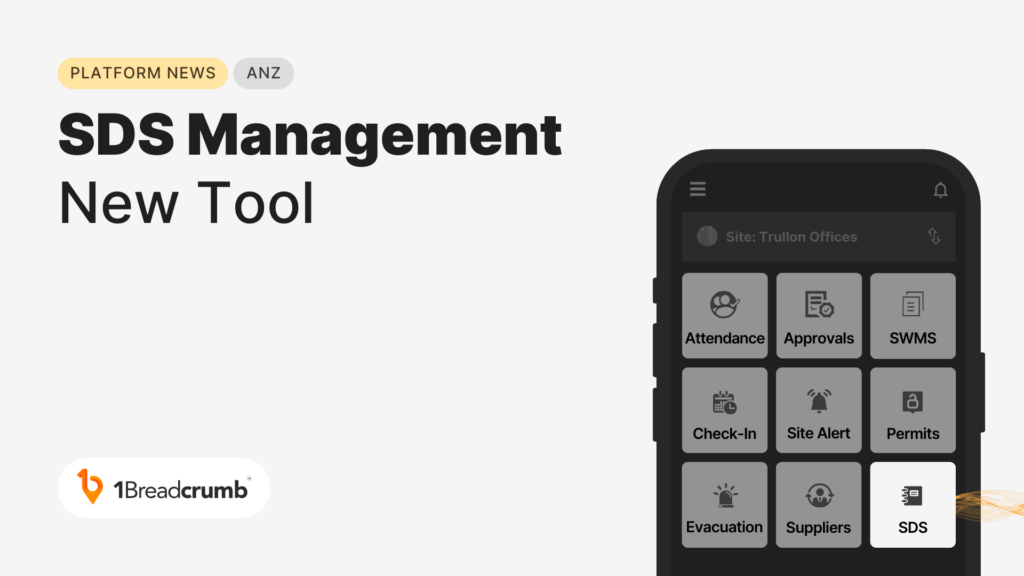
At 1Breadcrumb we have one goal, make site safety better for absolutely everyone. We noticed a lot of site teams were still storing their Safety Data Sheets in site sheds away from the workers who need them in hard to track manila folders and overstuffed filing cabinets. So, we’ve introduced a SDS management tool within the SWMS module.
SDS’ serve as comprehensive documents outlining vital information about the properties, hazards, and safe handling procedures of chemical products. By transitioning to a digital format with 1Breadcrumb, you can significantly enhance accessibility in the case of a work safe visit, going for safety accreditation or an incident. This digital transformation not only ensures quick and efficient access to SDS but also means that they’re in the pockets of the people on site who need them most and site managers have a central storage place.
4 Easy Steps to get SDS on 1Breadcrumb
Set Up
Talk to your CSM who can set up SDS initial access for you and get the module up and running. Also, make sure you have roles setup in 1Breadcrumb or pulled from your Procore account.
Collect
Collect your SDS in the same way you collect your SWMS. SWMS and SDS will share both a collection page and an invitation link in your 1Breadcrumb account, meaning you don’t need to worry about a new link or page.
Review
Your team can review and approve your uploaded SDS documents. You also have the option to turn on automatic approval.
Store
Securely save all versions of your SDS within 1Breadcrumb. You’ll find them in the supplier documents section on the web portal or in the app.
If you already have 1Breadcrumb, get in contact with your CSM to set up access to the SDS module. If not, hit the button to get in contact with sales and we can walk you through the 1Breadcrumb platform.
Search
Recent Posts
- Introducing Our New Insurances Tool: Simplifying Document Collection in Construction
- Concreter’s Hand Partially Amputated After Incident on Melbourne Construction Site
- Five Key Take-Aways: Australian State of Digital Adoption in the Construction Industry 2024
- 1Breadcrumb at Finke 2024
- 1Breadcrumb Raises $4 Million to Fuel International Expansion
Recent Comments